
|

|
|
BROWSER To get the most out of this site, use the browser that supports javascript: NETSCAPE 3.0. You'll miss a lot of the good stuff if you are using an older version or the Microsoft Explorer, though it is possible to navigate through the whole site with these browsers... MOVIES
If you use Netscape 3.0, the neccesary plug-in QUICKTIME has already been installed. If you don't have the plug-in, get it here.
Some of the movies are Quicktime VR movies of the rooms. To view these movies within the browser, you should also have the QUICKTIME VR COMPONENTS in the plug-in folder of Netscape, that you can download here.
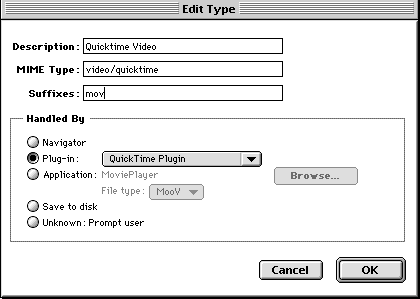 If you just want to download the movies and watch them afterwards, select 'application' and your Quicktimeplayer. Please take notice of the size of these files... the faster your connection, the better.
If you just want to download the movies and watch them afterwards, select 'application' and your Quicktimeplayer. Please take notice of the size of these files... the faster your connection, the better.
If you are still having problems or questions, please refer to the designers of this site: we@bajazzo.com. If you don't have any problems at all, compliments, jobs or suggestions are welcomed as well! The designers of this site, Kessels&Bajazzo. |
|

|